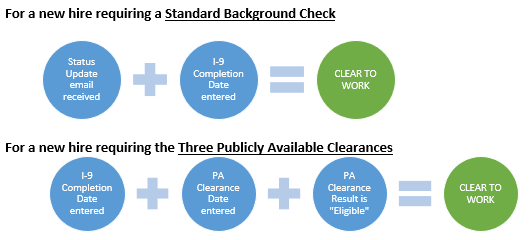Initiate the job posting. Conduct the search. Hire the successful candidate.
Initiate a Full-Time Job Posting in WorkLion
Follow this three-step process to create a new staff position:
Step 1: Define the Position
The position description is a critical element of the hiring process. The hiring manager begins by completing the Staff Position Description form, which details the expectations of the position.
The SPD documents the primary duties and required competencies of the position and outlines the job scope and reporting structure. It also provides the basis for the new hire's eventual performance reviews.
More information about SPDs can be found on the University's Compensation and Classification page. For samples of existing SPDs, please contact your HR Consultant.
Step 2: Complete the College of Agricultural Sciences Request to Fill Form
The hiring manager selects the appropriate form below:
The completed form is then forwarded to Whitney Fisher in Finance and Business Operations, who will verify budget information, obtain necessary approvals, and return the form to the hiring manager.
*Please note all Extension RtF forms should be sent directly to Extension HRC, Tina Hall, first.
Step 3: Create a Job Requisition via Workday
The hiring manager should follow the Create a Job Requisition aids available here.
Search For and Hire the Successful Candidate
Review Applicants. After the position has been posted, the search committee should be prepared to start reviewing applicants. It is recommended that a resume scorecard be utilized to make the review process as objective as possible.
Identify Top Candidates. Once the search committee has identified a list of candidates to be interviewed, the short list should be sent to the appropriate HR Consultant. For full-time staff positions, the HR Consultant will ensure that candidates internal to Penn State are in good standing and that the candidates meet the minimum qualifications of the position. For full-time academic positions, the academic search procedure should be followed.
Conduct Interviews and Check References. The HR Consultant will notify the search committee chair when he/she can begin scheduling and conducting interviews. (Click here for a list of behavior-based questions to utilize during interviews.) After the interviews have been concluded and the final candidate has been identified, it is the responsibility of the hiring manager and/or search committee chair to perform reference checks. You can utilize a downloadable reference check sheet.
Await Salary Approval. When ready to extend an offer of employment for a full-time staff position, the hiring manager will notify the appropriate HR Consultant and move the candidate into the offer stage in Workday. Your HRC will be in contact with you regarding the approved salary offer. At this time, the hiring manager will gather any additional approvals required by his/her department.
Extend Verbal Offer. The hiring manager should then make a verbal offer, indicating to the candidate that the offer is contingent upon the successful completion of the required background check(s). If the verbal offer is accepted, a tentative start date should be discussed and agreed upon, taking into consideration the time it takes for the completion of a background check.
Initiate the Hire. The hiring manager will initiate the hire through the WorkLion portal. HR Shared Services will prepare the formal offer letter, which is a standardized letter signed by the Manager for Talent Acquisition. (Please note, tenure-track faculty offer letters will continue to be generated and signed by the Dean's Office.) HR Shared Services will also initiate the background check, schedule onboarding, and process required HR forms.
Verify "Clear to Work" Status. For detailed instructions on determining "Clear to Work" status, please reference the following resources created by HR Shared Services:
- Determining Clear to Work - detailed instructions on "clear to work" logic
- Clear to Work Checklist for Hiring Managers - one-page quick reference checklist
- Workday-Delivered Onboarding Notifications - a summary of each self-service notification/task ("to do") to be completed by the new hire as part of the onboarding process
- Clear to Work FAQ