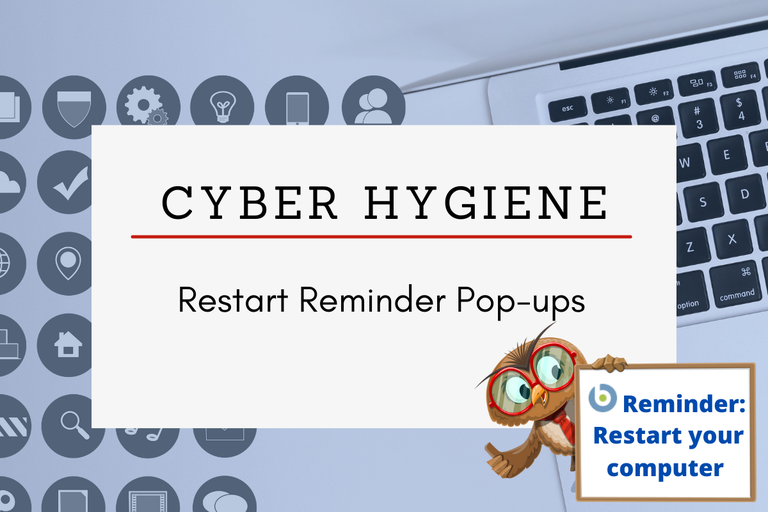Posted: February 17, 2022
As part of our Cyber Hygiene journey, Ag IT will begin deploying restart reminder pop-ups through BigFix, our computer management software, the week of February 21, 2022.
How does this affect the Ag Community?
Ag IT's (and your!) desired outcome is for you to not be affected at all! To avoid seeing reminders, restart your computer before it reaches 14 days of uptime. (Ag IT thanks you for practicing good cyber hygiene!)
However, if your computer has been powered on 14 days or longer without a restart, three different reminders will display depending on when your computer was last restarted:
| 14+ Day Restart Reminder | |
|---|---|
|
Relevancy: Computer has been powered on, but not restarted within the past 14 days |
|
| 24+ Day Restart Reminder | |
|
Relevancy: Computer has been powered on, but not restarted within the past 24 days |
|
| 30 Day Restart Reminder | |
|
Relevancy: Computer has been powered on, but not restarted within the past 30 days |
|
What can the Ag Community do to minimize individual impact?
- Ag IT strongly recommends restarting your computers (this includes all computers you manage, i.e. lab computers, secondary laptops, closet computers) at least once per week. Often, the end of the week is the best time to restart, but when you choose to restart is your decision.
- Opt-in to our Automatic Restart Program! Take the work out of restarting your computer and let technology do it for you. Check out our news article for more information on how to enroll today!
As mentioned in earlier messages, regularly restarting our computers is a foundational component of good cyber hygiene as it assists in creating a more secure environment.
Information Technologies
Address
401 Ag Administration BuildingState College, PA 16802
- Email agcompsupport@psu.edu
- Office 814-865-1229
- Fax 814-863-2662
Information Technologies
Address
401 Ag Administration BuildingState College, PA 16802
- Email agcompsupport@psu.edu
- Office 814-865-1229
- Fax 814-863-2662