Posted: June 20, 2022
On June 22, 2022, the Penn State Learning Resource Network (LRN) will be transitioned to a new login experience.
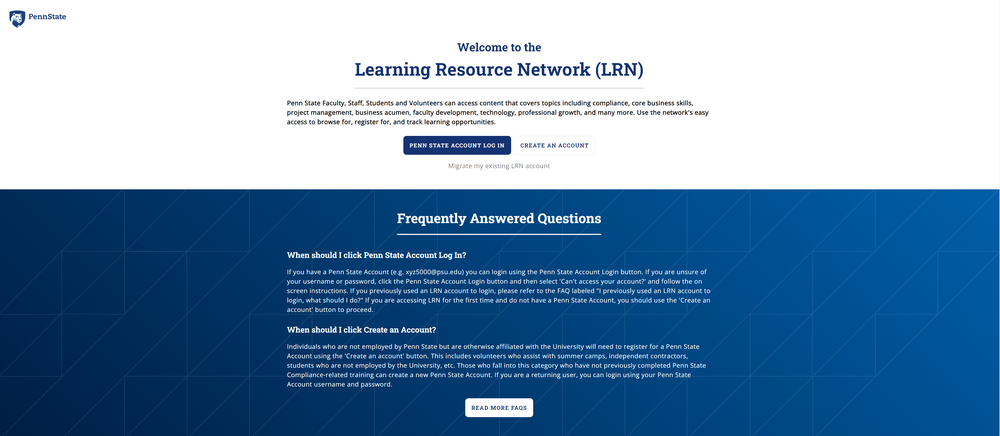
Penn State Learning Resource Network (LRN) FAQ screen
Logging into LRN will require all users to use a Penn State account.
Current Penn State account holders (example: abc123@psu.edu)
Individuals who already have a Penn State account will notice a new look and feel to the LRN login page, but no additional changes will be apparent. You will continue to log into LRN using your Penn State account.
Users accessing LRN via non-Penn State accounts (typically personal email accounts)
Generally, this group is comprised of Ag volunteers (Master Gardeners, 4-H volunteers, etc.) who do not use a Penn State account to access training in LRN. Beginning June 22, logging in with non-PSU accounts will no longer work. The user will be required to create a Penn State account via the ‘Create an account button’ to log into LRN.
If needed, a 'Migrate my existing LRN account' button is available on the new login page. It will allow users who previously logged in with a non-Penn State account to request migration of their previous transcript data to their new Penn State account. This button will require the user to be logged into their new Penn State account and will then prompt the user for the non-Penn State email address previously used.
Assistance with LRN account creation or the migration process should be directed to LRN Support via lrnsupport@psu.edu.
Information Technologies
Address
401 Ag Administration BuildingState College, PA 16802
- Email agcompsupport@psu.edu
- Office 814-865-1229
- Fax 814-863-2662
Information Technologies
Address
401 Ag Administration BuildingState College, PA 16802
- Email agcompsupport@psu.edu
- Office 814-865-1229
- Fax 814-863-2662

