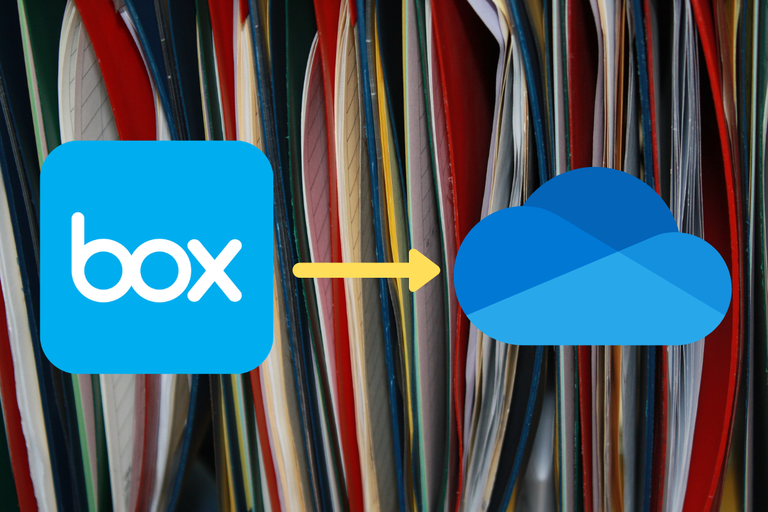Posted: March 5, 2021
After January's pause in Box to OneDrive migrations, the work is scheduled to restart in April
Box to OneDrive migrations will begin again on April 5, 2021, for College faculty and staff whose files were not previously migrated. A new, two-phased approach will be conducted to lessen the disruption caused by earlier migration approaches. The duration of each phase will vary, depending on the amount and complexity of the data to migrate.
| Phase 1 begins at 7:00 am on April 5, 2021 | Phase 2 begins at 12:00 pm on April 25, 2021* |
|
|
*Please note: Faculty and staff with a large number of files (50,000+) or folders (6,000+) may not begin Phase 2 on April 25th. Your IT Consultant will be in touch with with users whose Phase 1 data copy will not be finished prior to April 25th.
What can be done now?
To prepare for the migration, we have created a migration checklist for your convenience. Penn State IT has also developed a great checklist full of helpful Box migration tips. Additional information is also available at Penn State's Box Migration site.
Ag IT is available to help every step of the way. If you have questions, please reach out to the Ag IT Help Desk via agcompsupport@psu.edu, help request form or 814-865-1229.
Information Technologies
Address
401 Ag Administration BuildingState College, PA 16802
- Email agcompsupport@psu.edu
- Office 814-865-1229
- Fax 814-863-2662
Information Technologies
Address
401 Ag Administration BuildingState College, PA 16802
- Email agcompsupport@psu.edu
- Office 814-865-1229
- Fax 814-863-2662