Yes, you read that correct. Microsoft wants to help streamline Outlook and Edge together, in one browser window. A new feature will be added to your Outlook and Edge (MS’s browser) to help streamline your Outlook and browser experience. If you click on a browser link in Outlook, a browser window will open in Edge and Outlook will open right alongside of the browser window. MS is helping you keep your email right there with you, during your browsing experience.
Some folks may like this look & feel, as it saves time with switching windows to open that Outlook message to respond, or moving the Edge window out of the way so you can get to your email.
But for some of us, this new feature is a little too much and we want to turn it off and keep things separate. You may see an Edge alert which allows you to Manage my settings to change this feature to Use system default. This will turn off the feature of Edge and Outlook showing together. Reference screenshots below.
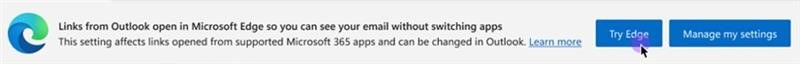
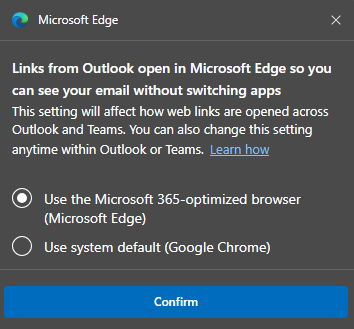
Or the preference can be changed through Outlook: File menu, Options, Advanced, on the right locate File and browser preferences.
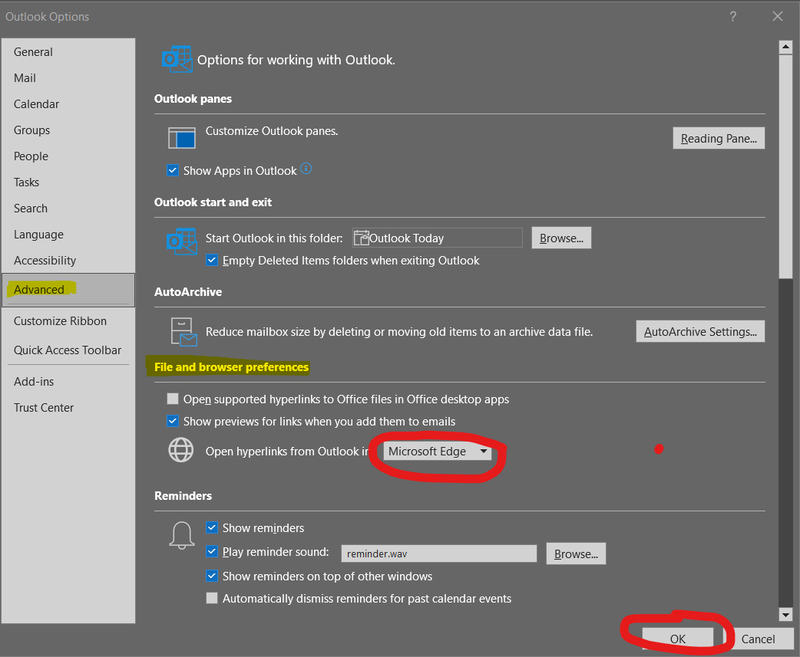
You may need to exit Outlook and Edge for this change to take effect.
If you have questions or need some help turning this on or off, please reach out to us - https://agsci.psu.edu/it/help-request
8/11/2023

